T1 lines have never been cheap, though back in the day they were prized because at 1.536 Mbit/s each way they were comparatively high capacity. At my first job out of college in 1997 the university had a T1 connected to an AdTran CSU/DSU, adding more T1 lines on and bonding them for additional bandwidth until they upgraded to optical fiber. A friend of mine in the very late 1990s had his own residential T1 (this was when consumer DSL was uncommon and 56K dialup was still frequent) that his employer paid the bill for, reportedly close to a cool grand a month in those days; he would never been able to afford it otherwise. On a cost basis alone (and certainly dollars per megabit) a T1 would have been far from my first choice, but I needed a reliable server-grade connection and I couldn't find any other alternatives at the time, so if I wanted to get my hardware back online from the house I was going to have to pay up and get one. Rather than use the actual telephone company I went with an overlay vendor and was quoted $295 a month on an annual contract for a 16-address netblock plus $199 installation. Now going into my fourth week of downtime, I signed immediately. They called the telco who came out the next week, installed the smartjack (we'll talk about what this is), took over both telephone wire pairs to the house and wired it into the pedestal — conveniently, the local telco pedestal is literally in my backyard. Good thing I'd already moved the house alarm modem to a wireless connection since I could no longer have a landline now. I then ran lines from the smartjack into the server room (thanks to the telephone guys I used to work next to when I was consulting I already had good experience with a punchdown tool), the vendor came out the week after that with the T1 router, and finally Floodgap was back up.
The original idea was to use the T1 until something less expensive came along, but the T1 just plain worked and was always highest priority on service calls, so inertia and inflation eventually turned the $295 a month into $399 and a 12-month contract into 48. Still, it was a tariffed line with a service-level agreement, I had plenty of addresses and my personal bandwidth requirements have always been modest — I don't cloud, I rarely stream and YouTube is worse than television — so I ended up just using the T1 as my personal ISP at the same time and avoiding a second bill. This worked out fine for awhile except, of course, for love. My wife needed her Netflix and her iCloud, and by then the previously intransigent cable provider had been bought by someone else (fiber? hahahaha) who didn't know any of the previous history; they came out and finally pulled an RG-6 cable run five years after the fact, and switched us on. I moved the Wi-Fi to the new cable net and her bandwidth needs were thus met in the manner to which she was accustomed. We joke about the his'n'hers networks: I still had my lab and servers on the T1, and everything else including her devices was on the cable.
Well, it was good we did that because I mentioned in January this year that the vendor (which had changed owners twice over the years) was abruptly getting out of the residential T1 business and I had a month before it was switched off. I may well have been their last customer in the region. So I'd like to publicly thank John who reached out and offered a no-strings VPN arrangement — which I'm routing over the cable — to keep Floodgap online while we consider our housing options in a market as bad as it was good when I first bought the place. We turned the VPN on and the vendor turned the T1 off. They never asked for the router back and the smartjack still sits in the back of the house.
Now it's Memorial Day in the United States and I suppose I'll have to do something about that now superfluous wiring run sometime soon. Before I do, though, let's document the T1 for a generation who may have never seen one ... and figure out something fun to do with the router they left behind other than, you know, routing stuff.
Like every computing story, this one begins with a box.
And that box can go by various names, but most commonly is known as a network interface device, or NID. It is the meeting point where my wiring meets the telco's.Before we look at that wiring, let's also discuss in general terms how analogue telephone service is delivered. The wiring to your house is called the local loop, and consists of one or two pairs, each pair containing a pair of wires referred to as "tip" and "ring." This name came from the old operator plugboards where the tip wire was connected to the tip of the connector and the ring to the conductive section of the "sandwich" on its shaft (like a quarter-inch headphone plug). These lines carry voltage, with a potential difference of about 48 volts or more between the two, and when the phone line is not engaged these lines float; they are not grounded (except perhaps briefly for signaling purposes) to avoid picking up alternating current hum.
For plain old telephone service (POTS) and consumer asymmetric DSL (ADSL, the most common residental data connection over copper wire), a single tip/ring pair is sufficient to serve as a "telephone line." Many houses have two pairs and thus two lines available, though the second isn't always hooked up at the exchange.
T1 works over the same sort of wiring. The T-carrier system was developed in 1962 by Bell Labs as a means for digitally transmitting multiplexed phone connections, but because T-carriers are digital systems they can transmit any digital data, not just telephone calls. The T1 is the lowest capacity of the T-carriers, transmitting at 1.544 Mbit/s using a carrier signal called Digital Signal 1 (DS-1), though after removing the framing the effective throughput is 1.536 Mbit/s. This is enough for 24 simultaneous 8-bit mono phone calls sampled at 8kHz (or a very slow night of Netflix) and a call center might get a T1 purely for telephone connectivity. It requires four wires, so two pairs, which fortunately would have been possible with my house without pulling more wire runs to the pedestal. If I wanted to bond multiple T1 connections together, as many places did, I would have needed extra two-pair sets for each additional T1. The European E1 and Japanese J1 lines are similar; later additions to the T-carrier spec enabled higher capacity lines such as the T3.
In modern installations over copper wire like this one, however, T1 lines are usually provisioned using an early type of DSL called high-bit-rate DSL, or HDSL. Baseline HDSL also requires two pairs, so from a wiring perspective it has the same physical plant requirements as traditional DS-1, but it can transmit over much longer distances without repeaters and correspondingly uses higher voltages. (Later DSL technologies like symmetric DSL [SDSL] cut the requirement down to a single pair, but you couldn't also use it as a phone line; ADSL, on the other hand, can co-exist with voice frequencies on the same pair.) Despite the name HDSL is not, in fact, faster than later DSL technologies. HDSL was specifically developed to replace legacy T1 runs and is not rate-adaptive like ADSL or SDSL; that is, although you only get 1.536 Mbit/s, you always get 1.536 Mbit/s, and you always get all of it up or down. The subsequent standard HDSL2 only needed a single pair to function, but the installation here is actually HDSL4, which still uses the second pair for enhanced robustness.
Let's open the box up. You'll notice the panel directly in front of us is divided into two sides, one with jacks and accessible wiring and the other tightly closed. This is the demarcation point or DMARC, not to be confused with the later E-mail authentication scheme. The telephone company has exclusive access to the closed left side, notionally so you don't get zapped (the telco guy installing the box said the differential was about 197 volts, "and it bites a bit"), but also so you don't screw around with their work. Everything on the left is their problem. Everything on the right is yours.The wires coming into the closed section are the two pairs from the pedestal routed through my utility closet directly behind the NID. Those get fed through the black cable between the door and the panel to the smartjack, and the smartjack then sends signals back to the (in this case) top-most RJ-45 connector. This is now considered my wiring. The cable then feeds back into the utility closet on the right side; note the blue "ring" on it because we're going to find its other end in a minute. In this NID, only the top-most jack is active; the others would be for additional T1 lines if they were present.
The smartjack lives in the door, taking HDSL signals from the telephone pairs and emitting "conventional" T1 signals on the other end. This one is an AdTran H4TU-R, an HDSL4 remote-end transceiver, festooned with its bank of status lights that are now dark since the line is down. T1 lines always bidirectionally transmit at a fixed rate even if they're just zeroes, which is useful, because the line status is thus effectively under constant monitoring. If there is an issue in the line towards the telco side, then no signals or proper framing will be received from the telco by my smartjack and it will enter "red alarm," sending a "yellow alarm" (alternating signal) back to the telco if it can and a "blue alarm" (the so-called Alarm Indication Signal, all ones) down to my equipment such that the signal is recognized as obviously abnormal yet framing is preserved and clock recovery is possible. The other lights will then tell me what the likely issue is, almost always shenanigans at the central office causing total loss of HDSL reception (one day they forgot to plug me back in after an upgrade). If there is a break in the line towards the customer side, however, such as my T1 router releasing the magic smoke and failing to transmit to the smartjack, my smartjack will send a yellow alarm to me and a blue alarm to the telco.To test where the problem might be, the telco can attempt to remotely put the smartjack into "loopback" and reflect any signals it sends back to it. In loopback, if the alarm state halts then the loss of signal must be on my side of the DMARC (and if it were on the telco side they might not be able to send the loopback sequence anyway). The smartjack is the property of the telephone company, so if it breaks, part of the tariff agreement is they come out and fix or replace it; the RS-232 port lets the tech plug in a serial cable and query the smartjack's status on field calls.
The smartjack board itself. The card is on a hinge, so it just comes out of the door. Notice the large number of fuses for voltage protection. On the right, next to the ground clamp, you can see the pairs coming from the telco pedestal through the conduit under the yard, up to the red splice connectors to the wires feeding the telco side of the DMARC (my actual house wiring isn't even involved here; the phone jacks inside were dead as soon as they were disconnected). To the left of the splice connectors is the other end of that blue "ringed" RJ-45 cable and the hand-punched jack which marks the beginning of my home wiring. T1 cabling has separate shielding for each pair to avoid crosstalk on long runs like the 25-ish feet from here to the server room, but if you don't have T1-rated cable you can just separate each pair into a separate Cat. 5 run, which accomplishes the same thing. That's what I did here, wiring the jack to ensure continuity on each side, and using outdoor UV-resistant cables for durability. The red tape flag tells me which pair is which. I then widened the hole where the power conduit to the outdoor lighting exited and put a little flex tubing there to thread the two runs out of. The green wire is the grounding wire the cable wiring is using, which is separate from the grounding wire in the phone lines' grounding clamp. The other side of the cable run in the server room terminated at the T1 router. Old T1 installations had a separate box called the CSU/DSU (channel service unit/data service unit) which was basically the modem. It took the T1 signal from the telco and emitted V.35 over big fat connectors with long pins looking like honeycombs that most routers of the time would accept directly. V.35 is very low level, effectively OSI layer 1, and what the actual data looked like varied depending on the setup (usually this was frame relay, sometimes PPP, rarely SLIP). This situation is analogous to old Ethernet implementations where the MAU and PHY were separate devices, connected by AUI.Eventually this became similarly inconvenient and specialized T1 routers emerged that took one or more RJ-45 T1 connections and presented a WAN Ethernet interface to devices on the other end, consolidating the CSU/DSU and the router into a single unit. This particular router is a Samsung Ubigate iBG-1000 (specifically the iBG-1000A), the littlest of the Ubigate line circa 2008. Although the Ubigate is absolutely capable of frame relay and many other such protocols, my connection to the vendor (via the telco central office) was over PPP.
Despite being the family runt the iBG-1000 is hardly Best Buy consumer crap. It can bond up to four T1 lines for an aggregate of 6.144 Mbit/s, which at the time of installation was still respectable bandwidth, and was fully configurable over serial (two ports, one as a console and one auxiliary, which could be connected to a modem) and Ethernet. The Ubigate line as a whole, however, is long obsolete; Samsung hasn't sold them in years and last time a vendor tech was out at the house he mentioned the company had moved to AdTran T1 routers, though he liked them less. The vendor never asked for the equipment back and I never asked to send it to them because I suspect they don't really want it anyway.So here's another computing story that also starts with a box. Let's open it up.
First off we immediately see an SD card and a 512MB SO-DIMM of DDR2 SDRAM at the bottom. There are several large chips here; let's try identifying them. The Lattice LCMXO1200C chip in the top middle is a generic 1200 LUT FPGA. The PMC chip above it is a COMET™ QUAD PM4354, a four-channel all-singing, all-dancing T1/J1/E1 transceiver and framer; it even independently handles alarm status without having to involve the main CPU.The big one at the top right was harder to identify. This is a Marvell GT-96124 and it seems like it's doing a lot. I couldn't find a datasheet for that specific IC, but the GT tag is a hint it was a design from Galileo Technology, an Israeli fabless semiconductor design firm Marvell bought in 2000, and after a little digging I was able to find a datasheet for the likely related GT-96132. Does this bus diagram look familiar?
There's our four T1 ports (via the quad T1 transceiver) and our two Ethernet ports, plus two serial ports and PCI (not apparently used here) and SDRAM controllers. This is obviously an all-in-one chipset to support the CPU and drive other onboard peripherals.And where is the CPU? Why, that's the Freescale chip underneath it, an MPC8347EA (here labeled MPC8347EVVAGDB, indicating a 400MHz part [AG] with crypto acceleration [E] on a 266MHz bus [D] mounted via a lead-free tape ball-grid array package [VV]). The 8347EA is part of the PowerQUICC II Pro family introduced in 2004 intended as systems-on-a-chip for networking applications. This chip is a 32-bit PowerPC SoC using the e300 core, more or less a hopped-up PowerPC 603e, with its own two-port Ethernet and SDRAM controllers and a single UART (it also has on-board support for two USB ports, PCI, I2C and SPI).
Given the layout of the board my guess is the CPU is actually handling the SD card (via SPI), the Ethernet ports and the SDRAM itself, and probably the console port as well so that there's direct access to its bootloader. The Marvell chip likely services the auxiliary port and maintains the HDLC interface to the T1 transceiver.
If you've read my blogs for any length of time you knew my eyes lit up the minute I realized this was a PowerPC system. Now I had to make it all mine.
The box the vendor gave me is a complete kit and I got the router new with the protective stickywrap still on it. Conveniently this included the necessary RJ-45 to DE-9 (DB-9) serial cable, labelled IBG-CCOM10 (EQ39-00004A); if you don't have or can't find this cable, the pinout is in the manual. You'll need the serial cable to get into the bootloader, which we'll have to do to get control over it (stay tuned). Connect this cable to your serial port and set your terminal program to 9600bps, 8N1. Oddly, although the cable has hardware flow control signals, I had to turn hardware flow control off in minicom to get it to work properly. We've got tunes and we've got signal. Main
Copyright (c) 2008-2010 Samsung Electronics, Co. Samsung Ubigate iBG1000 (Freescale MPC8347EA, 512M memory) BootROM Version: 1.4.0 NORMAL Boot, Compiled Jan 4 2011, 17:17:55 by build Gold boot update baseline ver: 1.0.1 Boot flash(Normal boot ver: 1.4.0, Gold boot ver: 1.4.0) Mainboard CPLD ver: 7.0 Press any key to stop auto-boot... 0 auto-booting... [BOOTM] Loading file(/cf0/factory_default)... <<<<<<<<<<<<<<<<<<<<<<<<<<<<<<<<<<<<<<<<<<<<<<<<<<<<<<<<<<<<<<<<<<< !!Warning!! Factory default 'Boot file name' was set 'factory_default'. System will load a default SNOS(the latest version) from Compact Flash. For the proper operation, user should change exact 'Boot file name'. Compact Flash Device: CF0, Filename: /cf0/iBG1000_Advanced_1.5.0.3.Z <<<<<<<<<<<<<<<<<<<<<<<<<<<<<<<<<<<<<<<<<<<<<<<<<<<<<<<<<<<<<<<<<<< [BOOTM] Loading package... Loading [100] [BOOTM] System image loading done Loading [100] [BOOTM] Bootrom image loading done [BOOTM] Checksum validation is checked.[OK] [BOOTM] Package validation pass [BOOTM] Bootrom checksum validation is checked.[OK] [BOOTM] Checking boot image for auto update... [BOOTM] Done : No need to update Normal boot image [BOOTM] System image validation pass [BOOTM] System image is decompressing [BOOTM] System image loading on the start address
"Loading on the one"
Despite the fact the storage is really an SD card, other Ubigate hardware actually had a Compact Flash card on board and the nomenclature apparently carried over.
The manual doesn't define what SNOS is, but an educated guess would say it's Samsung Network Operating System. That loads now.
==================================================
SAMSUNG UBIGATE SNOS
==================================================
[ATA] Starting ATA driver(S) 2.0
This System is optimized for Evil Empire T1 Vendor site.
! Set to console terminal baud rate(9600)
SAMSUNG ELECTRONICS CO., LTD.
Suwon-si, Gyeonggi-do 442-600, Korea
Copyright (c) 2008-2010
Samsung SNOS Software, iBG1000 Software
Freescale MPC8347EA processor, 512 MB memory
->
[INIT] Performing Level-1 Init. SUCCESS
[STDDBG] tDbgTask (0x1ffbb548) is spawned ...
[CPUMON] tCpUMon (0x1ffb8c28) is spawned ...
[SYSLOG] tSyslogTask (0x1ffb4b98) is spawned ...
[EVMGR] tEvMgr (0x1ffa8638) is spawned ...
[INIT] Performing Level-2 Init. SUCCESS
[COMNBUF]Buffer Mgmt: Allocating default # of buffers
[COMNBUF]totalBuf = 0x03bc0 tBufs = 0x1280 xtraBufs 0x0
[COMNBUF]Calculated Total-Buffers = 15296
[COMNBUF]SYS_COMN_BUF_ALLOC_MAX= 29058
[COMNBUF]Allocating 1952 size 15296 packet buffers
[AAA] User initialization done
[HTTPD] Initialization done
[CFGMGR] attached the link-restoral timer from Config-Mgr task.
[L2Task] Started diff-Delay-timer in context of L2-task
[TELCO] Call spawnAllTasks.
[TELCO] Threshold task spawned.
[TELCO] Statistics task spawned.
[TELCO] Log task spawned.
[TELCO] Evlogtask msgQ = 0x1805a6e0
[TELCO] Test task spawned.
[TELCO] Update task spawned.
[TELCO] SpawnAllTasks done.
[TELCO] Card up message sent
[TELCO] Telco & TE1 Driver Init Done
[SECURITY] Security Function Initialization started...
[SECURITY] Security Function Initialization completed...
[INIT] Performing Level-3 Init. SUCCESS
[TSEC0] pTbdBase = 0x3422000
[TSEC0] pRbdBase = 0x3422400
[TSEC1] pTbdBase = 0x3422800
[TSEC1] pRbdBase = 0x3422c00
[SNMP] AGENT INIT ENDED.
[WIF] Init Done successfully!
[INIT] Forwarding Engine Init. SUCCESS
[QOS] QoS Initialization completed
[PBR] Local PBR Init is done successfully
[VoiceDrvs] Skip open FXS/FXO device driver config file
[INIT] Performing Level-4 Init. SUCCESS
[ISDN]: LAYER1 Register ... status(0)
[ISDN]: LAYER2 Register ... status(0)
[ISDN]: LAYER3 Register ... status(0)
[ISDN]: LAYER4 Register ... status(0)
[VQM] Initialization completed
[LICENSE] No license key is present.
[SNMP] COMMON-SUB-AGENT : MIB REGISTER ENDED
[VoiceInit] Voice Initialization Start...
[VoiceInit] NO VoIP DSP Card Found !!!
[TASKMON] taskMon (0x1fbacc00) is spawned ... Start task monitoring
[INIT] Performing Level-5 Init. SUCCESS
[VoiceInit] Voice memory partition 0xfac72f8 - 0x12dc72f8
[VoiceInit] Voice memory partition created, size=51M, id=0xfac72a0
[VoiceInit] Voice task configuration memory initialized
[VoiceInit] Voice task shared memory initialized
[VoiceInit] Loose Timer Task initialized
[VoiceInit] Provisioning Data Handler Task initialized
[VoiceInit] Resource Monitor and Maintenance Data Handler Task initialized
[VoiceInit] Call Statics Data Handler Task initialized
[VoiceInit] SIP Entity SBC Server Task initialized
[VoiceInit] Snmp Voice Subagent Agent initialized
configuring from file '/cf0/system.cfg' ...
Loading system.cfg file [100%]
Ubigate iBG1000 Software, Advanced SNOS (Basic + Security/Voice)
Version: 1.5.0 ("/home1/build/release/ucrel_1.5.0.3/src")
Complied Apr 25 2011, 11:31:19 by build
#-----------------------------------------------------------------------
# SAMSUNG ELECTRONICS CO., LTD. Login
#-----------------------------------------------------------------------
login:
Interesting that the operating system supports ISDN and voice T1 as well (useless on the 1000, however, because there's no way to connect any telephone hardware to it).
The default login and password are samsung (both). Naturally that didn't work, because that would have been too easy. But we can see it's loading from a configuration file, and that configuration file is on the SD card (/cf0/system.cfg), so maybe we can bust in by messing around with that. I removed the tamper tape from the SD card, pulled it out — an off-the-shelf Transcend 2GB card — set the lock tab and put it in the Talos II's card reader.
Before going any further I imaged the card and put it away for safekeeping, and copied the image to a new 2GB card I got out of my parts drawer. Unsurprisingly it's just a FAT16 filesystem, with an unallocated partition most likely left for wear-leveling purposes. Most of the card is empty space:
% ls -lR .: total 17056 drwxr-xr-x. 2 spectre spectre 32768 Jan 6 2000 CDR -rw-r--r--. 1 spectre spectre 8 Jan 6 2000 Certificates.dat -rw-r--r--. 1 spectre spectre 51200 Jan 6 2000 command.log -rw-r--r--. 1 spectre spectre 16926715 Sep 27 2017 iBG1000_Advanced_1.5.0.3.Z -rw-r--r--. 1 spectre spectre 28 Jan 6 2000 Keys.dat -rw-r--r--. 1 spectre spectre 3207 Jan 6 2000 oldsystem.cfg drwxr-xr-x. 2 spectre spectre 32768 Jan 6 2000 profiles drwxr-xr-x. 2 spectre spectre 32768 Jan 6 2000 pwp -rw-r--r--. 1 spectre spectre 672 Jan 6 2000 shdsakey -rw-r--r--. 1 spectre spectre 610 Jan 6 2000 shdsakey.pub -rw-r--r--. 1 spectre spectre 887 Jan 6 2000 shrsakey -rw-r--r--. 1 spectre spectre 230 Jan 6 2000 shrsakey.pub -rw-r--r--. 1 spectre spectre 3216 Jan 6 2000 system.cfg drwxr-xr-x. 2 spectre spectre 32768 Sep 28 2017 'System Volume Information' -rw-r--r--. 1 spectre spectre 6816 Jan 6 2000 __userext__.dat drwxr-xr-x. 2 spectre spectre 32768 Jan 6 2000 vqm ./CDR: total 0 -rw-r--r--. 1 spectre spectre 0 Jan 6 2000 CDR_VQM.csv ./profiles: total 0 ./pwp: total 0 './System Volume Information': total 32 -rw-r--r--. 1 spectre spectre 76 Sep 28 2017 IndexerVolumeGuid ./vqm: total 0
The system configuration file is too long to print here, but suffice it to say that there was no user authentication information in it. Although the SSH1 server was enabled in that file and replacing the RSA and DSA public keys might get me in through there, I couldn't even determine exactly what IP it was listening on (the config file didn't say) and whether it could be accessed outward from the inside ports. I poked at the other files but didn't see any obvious usernames and passwords there either.
As a first attempt I deleted the configuration file and rebooted it that way to see if I was wrong. The machine made lots of complaints about that, but the login prompt remained impervious. Since we're almost certainly going to rework the configuration anyway I didn't bother restoring it.
The manual was also (probably intentionally) opaque about how to change a "forgotten password" and there was no obvious factory reset switch. The only other permanent storage was the on-board flash where the bootloader lived, so that was my next port of call. Press a key in the autoboot sequence and it will drop to the bootloader prompt.
Copyright (c) 2008-2010 Samsung Electronics, Co. Samsung Ubigate iBG1000 (Freescale MPC8347EA, 512M memory) BootROM Version: 1.4.0 NORMAL Boot, Compiled Jan 4 2011, 17:17:55 by build Gold boot update baseline ver: 1.0.1 Boot flash(Normal boot ver: 1.4.0, Gold boot ver: 1.4.0) Mainboard CPLD ver: 7.0 Press any key to stop auto-boot... 3 [BOOT]:
No authentication required, so let's see what we've got for commands. There's occasional Engrish here; I cut and pasted this directly out of minicom.
[BOOT]: h
? - print this list
@ - boot (load and go)
# - boot in DIAG. mode
p - print boot params
c - change boot params
v - print boot logo with version
o - show bootrom header information
L - show file list in Flash
F - format the Flash
A - show simple PCI device scan result
r - show current boot image(Golden/Normal)
w - print status of watchdog timer
D - cold reset
u - change User ID and PW default set
U - reset to factory
W - Set Watch Dog Time.
J - Change Vender Information.
t - Run HDLC Diagnostic
i - show the current console baudrate
! [value] - set the console baudrate
Checksum enable:
0 - check image checksum
1 - skip checking image checksum
Show header enable:
0 - disable showing image header contents
1 - enable showing image header contents
Save bootrom image:
0 - autoupdate NORMAL boot area rom image by checking version
1 - save boot image on the NORMAL flash area
3 - No bootrom update
Boot image redundancy:
NORMAL boot image - Default boot image saved on the NORMAL boot area
GOLDEN boot image - Backup boot image saved on the GOLDEN boot area
GOLDEN image area should not be corrupted
Oh, I do like our chances with the u option (not U, just in case I wreck something else in the process). Let's try that.
[BOOT]: u WARNING: All system user information will be lost!!! 1)All user account information will be reset. 2)All user lock table information will be lost. 3)The default user ID and password will be set. Are you sure (Y or N)? y User information is set to factory-reset. Default User & Password can be availabe.
I love it when the default user and password are availabe. Let's bring up SNOS again and see if the default username and password are now valid.
[BOOT]: @
[BOOTM] Loading file(/cf0/factory_default)...
[...]
Ubigate iBG1000 Software, Advanced SNOS (Basic + Security/Voice)
Version: 1.5.0 ("/home1/build/release/ucrel_1.5.0.3/src")
Complied Apr 25 2011, 11:31:19 by build
*Jan 01,2000,01:08:44 #PLATFORMn-informational: Boot up procedure completed
#-----------------------------------------------------------------------
# SAMSUNG ELECTRONICS CO., LTD. Login
#-----------------------------------------------------------------------
login: samsung
password:
SAMSUNG ELECTRONICS CO., LTD. CLI
evil_empire_T1_router# *Jan 01,2000,01:08:49 #AAAn-notification: samsung logged
?
clear access clear commands
configure configure from ( flash / network / terminal )
debug accesses debug commands
exit Exit from this session
file access file commands
password Change the user password
ping invoke ping
reboot reboot the system
save save configuration to ( local / network )
show access show commands
ssh OpenSSH SSH client (remote login)
telnet open a telnet connection
test access test commands
trace trace route to destination address or host name
<cr>
evil_empire_T1_router# show version
Model: Ubigate iBG1000
SNOS: Advanced SNOS (Basic + Security/Voice)
Version: 1.5.0
Bld date: Apr 25 2011, 11:31:19 (by build)
Bld Path: "/home1/build/release/ucrel_1.5.0.3/src"
SNOS package boot version: 1.4.0 (golden boot base version: 1.0.1)
Flash normal boot version: 1.4.0 (golden boot version: 1.4.0)
Flash boot version check : No action required
Chassis info:
Slot/SubSlot Card-Type Status FPGA-Rev CPLD-Rev
---------------------------------------------------
0/- CBU NORMAL N/A 0x07
In like Flynn in the MCP's business. Dig the Y2K-proof default date and time.
Now that we're at a command prompt, let's talk about SNOS. Every time I write something gently derogatory about any kind of tech there's always someone to pop up and say I'm wrong, so I look forward to hearing from the three people who have used SNOS and like it in the comments. For everyone else, if you've used Cisco IOS on Cisco router hardware, SNOS is sort of the shabbier bootleg grey copyright cousin, like those Mackey Moose cartoons we know get sold on DVD-Rs from truck liftgates: very similar, as exact as it can be without being a blatant ripoff, but with enough subtle and sometimes obvious differences to land squarely in the network engineer uncanny valley.
I should also note that vendors could customize SNOS with their own add-ins or remove modules that were irrelevant to their business line. This is what my vendor seems to have done; their name, censored so I don't get in trouble, even appears in the boot messages. It's very possible there is differing functionality between this build of SNOS and the stock version, so just keep this in mind if you're using these steps for the Ubigate you found at the electronics recycler.
I'll discuss more about the architecture of SNOS when we look at monkeypatching it. For now, let's get this up on the network so I don't need to keep it plugged into the serial port. SNOS, like IOS, is a modal CLI: certain sets of commands are only allowed in certain modules which you must explicitly enter and exit, and the kernel keeps track which module a user is presently in so that two people logged into the device will be (largely) prevented from issuing dueling commands. That should give you enough context to understand the next set of entries.
evil_empire_T1_router# configure terminal evil_empire_T1_router/configure# hostname george george/configure# keymap Delete delete-left-char george/configure# system logging george/configure/system/logging# no logging_on george/configure/system/logging# exit george/configure# interface ethernet 0/0 george/configure/interface/ethernet (0/0)# ip address X.X.X.X Y.Y.Y.Y george/configure/interface/ethernet (0/0)# exit ethernet george/configure# ip domain-lookup george/configure# ip pname_server Z.Z.Z.Z george/configure# ip domain_name floodgap.com george/configure# sntp server ntp.floodgap.com george/configure# telnet_server george/configure# ftp_server george/configure# ip http server george/configure# exit george# save local WARNING : Do not reboot during this process. Saving current system configuration. Please wait... (up to a minute) 2382 bytes written Done. george#
I named it George after the sales exec who sold me the line back in 2011; I have no idea if he's even still with the company in its current form. Although the IP addresses are censored so you stay out of my network backyard, you little script kiddie, these commands should be relatively self-explanatory.
In detail, I first enter the configuration module with configure terminal (versus configure file or configure network), which says I'll enter configuration information manually and locks the configuration session to me so another logged in administrator can't change it simultaneously. I then set the hostname, set the delete key to be sane, turned off logging (or it gets really spammy with the T1 ports disconnected), set ethernet port 0 to the correct address (X) and netmask (Y), enabled the DNS client, set the primary name server, set the domain name, set the NTP server (yay! clock!), and then enabled the Telnet, FTP and Web servers. (I left off the SSH server since it's not much good to me in its current form being merely SSH1, and george is currently only connected to the internal non-routable network anyway. There's an HTTPS server also, but it too is almost certainly fatally deficient by modern cryptographic standards.)
The final exit from configuration mode commits the changes to the current working state; save local then writes a clean, new /cf0/system.cfg with those settings to the card for next bootup. Hello, george, welcome to Floodgap.
I rebooted it (a power cycle will do) to verify it all stuck and logged in over Telnet this time, which is much faster than 9600bps serial. Obnoxiously the only one of these settings that does not properly persist is the delete key setting; it's properly written to the configuration file, but doesn't seem to be honoured by the Telnet server as the default. Either type it manually when you log in or use something like expect on top of telnet to remap ^? to ^H.
What else can we get into? There aren't many commands otherwise because this is supposed to be a router, darn it, and no part of the visible filesystem obviously contains those commands (more to say about that later), so I couldn't see a way to upload executables and have SNOS run them. The SSH1 client, as expected, failed to connect to any of the servers locally since they're all SSH2. The file module lets you manipulate the SD card from within the CLI interface, ping, trace and telnet do what you'd expect, and the test module just lets you run tests on the T1 line which, of course, doesn't do me any good anymore.
Let's start with the FTP server. Interestingly, the FTP credentials are separately maintained.
george# show ftp
FTP Setting:
--------------------------------------
FTP Server: Enabled
(File list format: iBG private)
Allowed FTP Client:
--------------------------------------
Username: admin
Password: admin
Much like the Telnet server, the FTP server is a decent, unadorned, standards-compliant FTP server. Files go to and from the SD card. You could easily use it as a drop-box in this configuration.
% ftp george Connected to george (X.X.X.X). 220 FTP server ready. Name (george:spectre): admin 331 Password required for admin. Password: 230 User admin logged in. Remote system type is iBG:. ftp> quote HELP 214- The following commands are recognized (* =>'s unimplemented). USER EPRT STRU REST CWD SYST XMKD CDUP PASS PASV MODE RNFR XCWD STAT RMD XCUP QUIT LPSV RETR RNTO LIST HELP XRMD STOU PORT EPSV STOR ABOR NLST NOOP PWD SIZE LPRT TYPE APPE DELE SITE MKD XPWD MDTM 214 Direct comments to ftp-bugs@george. ftp> quote SITE HELP 214- The following SITE commands are recognized (* =>'s unimplemented). IDLE HELP 214 Direct comments to ftp-bugs@george. ftp> quote SYST 215 iBG: Version: 1.5.0.3 ftp> quit 221 Goodbye.
That's pretty much all I have to say about the FTP server and the Telnet server.
The web server, on the other hand, is a stranger beast. By default, you get this error page.
% curl -v http://george/ * Trying X.X.X.X:80... * Connected to george (X.X.X.X) port 80 (#0) > GET / HTTP/1.1 > Host: george > User-Agent: curl/Q.QQ.Q > Accept: */* > * Mark bundle as not supporting multiuse < HTTP/1.1 404 Not Found < Server: SNOS-HTTP-SERVER < Connection: close < Content-Type: text/html < <H1>SNOS-HTTP-SERVER Error Report:</H1><HR> <H2>Server Error: 404 Not Found</H2><HR> <H2>File not found</H2><HR> <H2>/start.html</H2><HR> <H3> SNOS-HTTP-SERVER </H3><HR> * Closing connection 0
% curl http://george/ Mortimer, we're back!
% curl http://george/system.cfg <H1>SNOS-HTTP-SERVER Error Report:</H1><HR> <H2>Server Error: 404 Not Found</H2><HR> <H2>File not found</H2><HR> <H2>/system.cfg</H2><HR> <H3> SNOS-HTTP-SERVER </H3><HR>
That's a relief, but it also means it won't serve arbitrary content. The exact filenames it will serve must be in the firmware. Let's look at that now.
Going back to our list of files on the card, iBG1000_Advanced_1.5.0.3.Z is obviously the boot image. At nearly 17MB pretty much everything is in it. You would think that the .Z suffix on the end implies it was shrunk with compress, but both uncompress and gunzip object to the file and won't process it. On the other hand, running strings on it yields nothing but garbage, so it is almost certainly compressed with something. The total length of this file is 16,926,715 bytes; remember this for the offsets we'll be using.
Let's start off by seeing what binwalk makes of it. It immediately determines the firmware is gzip-compressed with a separate 52-byte header, which explains gunzip's objections:
% binwalk iBG1000_Advanced_1.5.0.3.Z DECIMAL HEXADECIMAL DESCRIPTION -------------------------------------------------------------------------------- 52 0x34 gzip compressed data, from Unix, last modified: 2011-04-25 02:32:24 16048242 0xF4E072 MySQL MISAM compressed data file Version 5 16307655 0xF8D5C7 Copyright string: "Copyright 1984-2006 Wind River Systems, Inc.8`" 16326587 0xF91FBB VxWorks operating system version "5.5.1" , compiled: "Jan 4 2011, 17:17:58" 16327012 0xF92164 Zlib compressed data, default compression
It also found two interesting strings indicating that SNOS is built on VxWorks 5.5.1, which is not at all surprising; it's a very common kernel for real-time applications like this, especially on PowerPC.
However, it would still take some trial and error to determine any subcomponents in the file as well as the exact meaning of the header, and I'm quite sure there's not really an ISAM database in it (probably). Fortunately it turns out the bootloader itself can tell us what's there. While I'm at it I'm going to hard-set the boot filename so we know exactly what's getting loaded.
[BOOT]: c Boot dev [ftp,active-ftp,cf0]: cf0 Boot file name : factory_default iBG1000_Advanced_1.5.0.3.Z Server name : host Server IP address : 192.168.1.10 My IP address : 192.168.1.11 My subnet mask : Gateway IP address : User name : demo Password : Checksum enable [0:Check ,1:Skip ]: 0 Show header enable [0:Disalbe,1:Enable]: 0 1 Save bootrom image [0:AutoUpdate,1:NormalBTupd,3:NoUpd]: 0 Golden boot autosync [0: disable, 1: enable]: 0 Save Diag Flag [0:Normal mode,1:Diag mode]: 0 Rollback SNOS [/cf0/file,null]:
Other than setting the filename, the major change I made here was to enable showing the header on the file as it loads, i.e., that 52 bytes at the beginning that binwalk identified. We'll now boot the image and see what it displays.
[BOOT]: @ [BOOTM] Loading file(/cf0/iBG1000_Advanced_1.5.0.3.Z)... * File Header * version : 01.05.00.03 no.of images : 2 packaging : Advanced model : 1000 size : 16926715 (0x10247fb) checksum : 0xa8a6d921 hdr checksum : 0x897a394f * Image Header [0] * version : 01.05.00.03 type : System size : 16307591 (0xf8d587) checksum : 0x8f385188 * Image Header [1] * version : 01.04.00.00 type : Booting Rom size : 619072 (0x97240) checksum : 0x1b81b7d6 [BOOTM] Loading package...
This indicates there are exactly three pieces to the file, namely the header, the image and the boot ROM (the on-board flash). Let's look at the first 52 bytes in a hex editor.
00000000 01 05 00 03
02
01
03 e8
01 02 47 fb
a8 a6 d9 21 |..........G....!|
00000010 89 7a 39 4f
01 05 00 03
02 52 00 00
00 f8 d5 87 |.z9O.....R......|
00000020 8f 38 51 88
01 04 00 00
01 00 00 00
00 09 72 40 |.8Q...........r@|
00000030 1b 81 b7 d6
This is 32-bit PowerPC, so all values are big-endian in the fashion G-d Himself intended humanity to think. In order, we see the version, number of images, the packaging type (1), the value 1000 (for the model) as a 16-bit short, and as 32-bit ints the total file size and the checksum. The two other entries should be similarly self-explanatory except for their type codes (0x02520000 and 0x01000000), which look like otherwise opaque 32-bit ints also. 52 + 16307591 + 619072 = 16926715, meaning all bytes are accounted for in the header, so we now have enough information to break the file apart.
% cat >break.pl #!/usr/bin/perl read(STDIN, $buf, 52); # header read(STDIN, $buf, 16307591); # sysimg open(X, ">sys.gz") && print(X $buf) && close(X); read(STDIN, $buf, 619072); # bootrom open(X, ">boot.rom") && print(X $buf) && close(X); ^D % perl break.pl < iBG1000_Advanced_1.5.0.3.Z % ls -l total 33072 -rw-rw-r--. 1 spectre spectre 619072 May 27 21:51 boot.rom -rw-rw-r--. 1 spectre spectre 226 May 27 21:51 break.pl -rw-rw-r--. 1 spectre spectre 16926715 May 27 21:45 iBG1000_Advanced_1.5.0.3.Z -rw-rw-r--. 1 spectre spectre 16307591 May 27 21:51 sys.gz
It's the SNOS image we're most interested in, since we have no need right now to futz around with the bootloader. binwalk says it's gzipped, so let's try that.
% gunzip -c < sys.gz > sys % file sys sys: ELF 32-bit MSB executable, PowerPC or cisco 4500, version 1 (SYSV), statically linked, not stripped
Ta-daa. It's actually one huge single ELF executable, probably loaded into real memory even though the MPC8347EA does have an MMU. And strings yields a lot of interesting things we might talk about in a future entry, including the list of filenames that the webserver will serve. Note that .htm and .html are not treated synonymously:
/start.htm /start.html /login.htm /login.html /errlgn.htm /errlogin.htm
And that's it. CGI? Hahahaha.
For our last stupid pet trick, let's monkeypatch the firmware. Being one big executable all commands are embedded within it, and it should be possible to compile in new, arbitrary functionality, link it into the monolith and then modify some victim code somewhere else to call it. For the moment I don't know enough about VxWorks to do that currently and I probably should find something more productive to do with the rest of the weekend, so as proof of pwnership we'll settle for modifying strings in place. SAMSUNG and SPECTRE are both seven letters long, so I loaded the blob into hexer and changed it everywhere I saw it in the file.
The next step is to figure out how the checksums work to stream this back in. Yes, you did indeed see that the bootloader can be told to ignore checksums, but it's always better to maintain safeguards when you're this close to the metal; I wouldn't want to brick it on the eve I finally got it open. Running the pieces through crc32 did not match the checksums in the header, but by dumb luck cksum did, once you convert its hashes to hexadecimal. You should be able to find these values in the header, proving they check out.
% cksum sys.gz
2402832776 16307591 sys.gz
% cksum boot.rom
461486038 619072 boot.rom
% perl -e 'printf("%08x %08x\n", 2402832776, 461486038)'
8f385188 1b81b7d6
% cat sys.gz boot.rom | cksum | perl -ae 'printf("%08x\n", $F[0])'
a8a6d921
How about the checksum for the header itself? This is a tougher call because the header has its own checksum embedded in it, a classic chicken-and-egg problem. Some schemes require a specific placeholder value to be placed where the checksum would go and you checksum the data like that. It may be possible to brute force the starting value since we know the desired result, but a good initial guess is always to put zeroes where the checksum would go:
% perl -e 'undef $/;$_=<STDIN>;1while(s/[\r\l\n\s]+//);print(pack("H*",$_))' > x.out
01 05 00 03 02 01 03 e8 01 02 47 fb a8 a6 d9 21
00 00 00 00 01 05 00 03 02 52 00 00 00 f8 d5 87
8f 38 51 88 01 04 00 00 01 00 00 00 00 09 72 40
1b 81 b7 d6
% cksum x.out
2306488655 52 x.out
% perl -e 'printf("%08x\n",2306488655)'
897a394f
I'd rather be lucky than good as that is indeed the correct method. Now we can assemble the replacement firmware: compute the checksum and length of the new compressed SNOS image, compute the checksum of the compressed SNOS image concatenated with the boot ROM (we didn't change the boot ROM, so that has the same length and checksum), create the header checksum, create the header with the checksum, and finally concatenate everything together and upload it to the SD card. (Whew!)
% gzip -c < sys > sys.gz
% cksum sys.gz | perl -ae 'printf("%08x %08x %d\n", $F[0], $F[1], $F[1])'
8e6adee9 00f8d584 16307588
% perl -e 'printf("%08x\n", 16307588+52+619072)'
010247f8
% cat sys.gz boot.rom | cksum | perl -ae 'printf("%08x\n", $F[0])'
4e8012dc
% perl -e 'undef $/;$_=<STDIN>;1while(s/[\r\l\n\s]+//);print(pack("H*",$_))' > x.out
01 05 00 03
02
01
03 e8
010247f8
4e8012dc
00000000
01 05 00 03
02 52 00 00
00f8d584
8e6adee9
01 04 00 00
01 00 00 00
00 09 72 40
1b 81 b7 d6
% cksum x.out | perl -ae 'printf("%08x\n", $F[0])'
57f4f58e
% perl -e 'undef $/;$_=<STDIN>;1while(s/[\r\l\n\s]+//);print(pack("H*",$_))' > x.out
01 05 00 03
02
01
03 e8
010247f8
4e8012dc
57f4f58e
01 05 00 03
02 52 00 00
00f8d584
8e6adee9
01 04 00 00
01 00 00 00
00 09 72 40
1b 81 b7 d6
% ls -l x.out
-rw-rw-r--. 1 spectre spectre 52 May 27 22:21 x.out
% cat x.out sys.gz boot.rom > iBG1000_Advanced_1.5.0.3.Z
Rebooting!
Copyright (c) 2008-2010 Samsung Electronics, Co.
Samsung Ubigate iBG1000 (Freescale MPC8347EA, 512M memory)
BootROM
Version: 1.4.0
NORMAL Boot, Compiled Jan 4 2011, 17:17:55 by build
Gold boot update baseline ver: 1.0.1
Boot flash(Normal boot ver: 1.4.0, Gold boot ver: 1.4.0)
Mainboard CPLD ver: 7.0
$
Press any key to stop auto-boot...
0
auto-booting...
[BOOTM] Loading file(/cf0/iBG1000_Advanced_1.5.0.3.Z)...
* File Header *
version : 01.05.00.03
no.of images : 2
packaging : Advanced
model : 1000
size : 16926712 (0x10247f8)
checksum : 0x4e8012dc
hdr checksum : 0x57f4f58e
* Image Header [0] *
version : 01.05.00.03
type : System
size : 16307588 (0xf8d584)
checksum : 0x8e6adee9
* Image Header [1] *
version : 01.04.00.00
type : Booting Rom
size : 619072 (0x97240)
checksum : 0x1b81b7d6
[BOOTM] Loading package...
Loading [100]
[BOOTM] System image loading done
Loading [100]
[BOOTM] Bootrom image loading done
[BOOTM] Package validation pass
[BOOTM] Bootrom checksum validation is checked.[OK]
[BOOTM] Checking boot image for auto update...
[BOOTM] Done : No need to update Normal boot image
[BOOTM] System image validation pass
[BOOTM] System image is decompressing
[BOOTM] System image loading on the start address
==================================================
SPECTRE UBIGATE SNOS
==================================================
For all those in-place changes this was the only spot where I saw SPECTRE actually visibly appear, but this is good enough to prove that the change took, the checksums verified and the new binary was accepted. If I have another lazy weekend I might look at the symbols in that executable, write up some headers and try to link in a hello-world module without blowing anything up. Linux? NetBSD? Well, it does have an MMU, kinda-sorta mass storage and sufficient RAM, so it should be possible.
In the meantime, the least the vendor could do after 10 years of fees and a precipitous exit from the market is not ask for the hardware back now after I finally managed to get into it. I mean, c'mon, at least leave me my boxy toys for such sunny holiday weekends. To do otherwise would not be a great ending to these two nerdy stories.














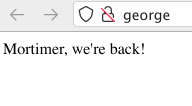
I live in North Mississippi and I have fiber, hahahaha!
ReplyDeleteAh - T1's, CSU/DSU's. My former employer had such funness many moons ago, an upgrade from the 64kbps leased line.
ReplyDeleteAnd I have such a telco setup as yours - cable company for the family silliness (my partner's Netflix, etc, and my son's gaming vice) and the telco's ADSL for the modest needs (no video s**t - all text for me!) of my Mac PPCs, NeXTs, Suns & SGIs. Have a hand-drawn diagram of the wiring from the NID to the computing cave taped to the wall down there...
Fascinating reading! Have you ever got around to hack into this further?
ReplyDeleteNot yet. I'm thinking I might try writing some hand PowerPC assembly, linking it on to the end and seeing if I can wire it into a command in the monolithic binary I don't need. I need to understand the loader first though. A simpler undertaking might be to try to boot another kernel on it, like NetBSD, which should more or less work (it's effectively a 603 and NetBSD still runs on old Power Macs).
Delete